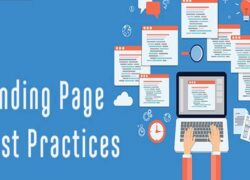When it comes to getting new customers to your business, local search engine optimization remains an essential part of any strategy. According to Google, 46 percent of searches are local, and 76 percent of searches on websites result in a store visit 24 hours.
However, many companies have had to figure out how to develop a multi-website SEO strategy. Each location has the same name, but you want to ensure that the site appears when you search for your region locally.
What is local SEO?
SEO means anything you do to improve your website performance. So it ranks higher in search engine results for keywords and phrases related to your business. Local SEO helps to get your local business to appear in the top search results when people in your targeted area are looking for products and services related to your offerings.
But what do you do when your company operates in multiple locations? If you’re having trouble creating clear and compelling content for each site, read on for helpful tips.
What is SEO For multiple locations?
If you have multiple business locations, there are specific ways to set up your website to maximize search traffic and user experience.
This way, the search engine can differentiate between different locations and display the searcher’s exact location.
How to Implement Seo For multiple Locations?
If you have a business that serves at multiple locations, then follows these simple and effective strategies to get on high ranking in local SERP’s :
-
Have various pages for each location
One of the most significant issues we see is not creating separate pages for each site.
Often, websites try to classify their home page for multiple locations or put all the places on one page.
They are not optimal because each page on your site must contain roughly one thing. And if you create a custom page, you stand a better chance of getting away with it. For example if you run a restaurant business or a salon and you serve only in Chicago, then you just have to create one page mentioning your products and services in Chicago region. Then you apply local Chicago Seo. But if you have business in Chicago, Atlanta, charlotte, Denver, Miami, etc. Then you will have to create individual pages for every location you are serving and mention the products and services for that location. Apply local seo for multiple locations.
The answer is YES. You need a site-specific page. Do a Google search for the words you want to rank for, and you are almost guaranteed to see page rankings for that particular location.
-
Optimize the Location Page
Optimize all the pages you create for your various locations for that area as well. It starts with your URL. Make sure the URL structure is logical and easy for users to follow. For example, you might have settings like mysite.com/locations/sanfrancisco and mysite.com/locations/sandiego. It makes it easier for Google and the users to see that you have multiple locations and locations.
The content itself must also contain keywords related to that particular location. If you run a photo business, content could include popular destinations and photo services for each city. Customize materials to suit local customers.
-
Have GMB for Each Location
You can also use GMB for any of your locations. You can use the same account to make managing all of your sites a little easier.
Customize each company profile for a specific location. It includes usage of images, hours of work, contact information, and location-specific website URLs.
As with local search engine optimization, remember the importance of being consistent with names, addresses, and phone numbers. Make sure every location in your company has the same consistent format whenever you mention it or not.
-
Create a Logical URL Structure
Creating a logical structure of the website using your URL becomes easy for users to navigate and easy for search engines to understand. Plus, you can maximize your ranking chances!
-
Build Business Listings are Each Location
Placing a listing in the local directory for each location is an essential part of maximizing search engine optimization visibility.
You want to make sure that you are on all popular websites for your niche and correct your information.
This combination of names, addresses, and telephone numbers is known as a NAP or NAP offering.
If Google detects a combination of your NAPs across multiple sites, it is a positive signal for SEO.
On the other hand, Google will often download inaccurate or outdated NAPs from aggregated websites, which will reveal discrepancies between your business information and what is on your website.
It’s best to keep Google happy by managing your list. Citation inconsistency is the most critical issue in local search engine optimization.
-
Get Reviews For Every Location
Did you know that 85% of users trust online reviews just as much as they trust recommendations from friends or acquaintances, and 49% of users go to great lengths to get at least a four-star rating before choosing a company?
Reviews are already prominent in many search results, especially in those that trigger card pack lists.
Conclusion
By following this multi-location SEO strategy, you can qualify for more requirements and attract more customers!
Creating unique content for every single location and service page can take some time, but it’s worth it if you’re serious about investing in SEO.
Properly optimizing your business for multiple locations requires some strategy and careful work.
Build a well-organized website that clearly articulates each location, then optimize your Google Pages. It can help ensure that every page is displayed in the proper search and create a robust digital presence for your site and your entire company.